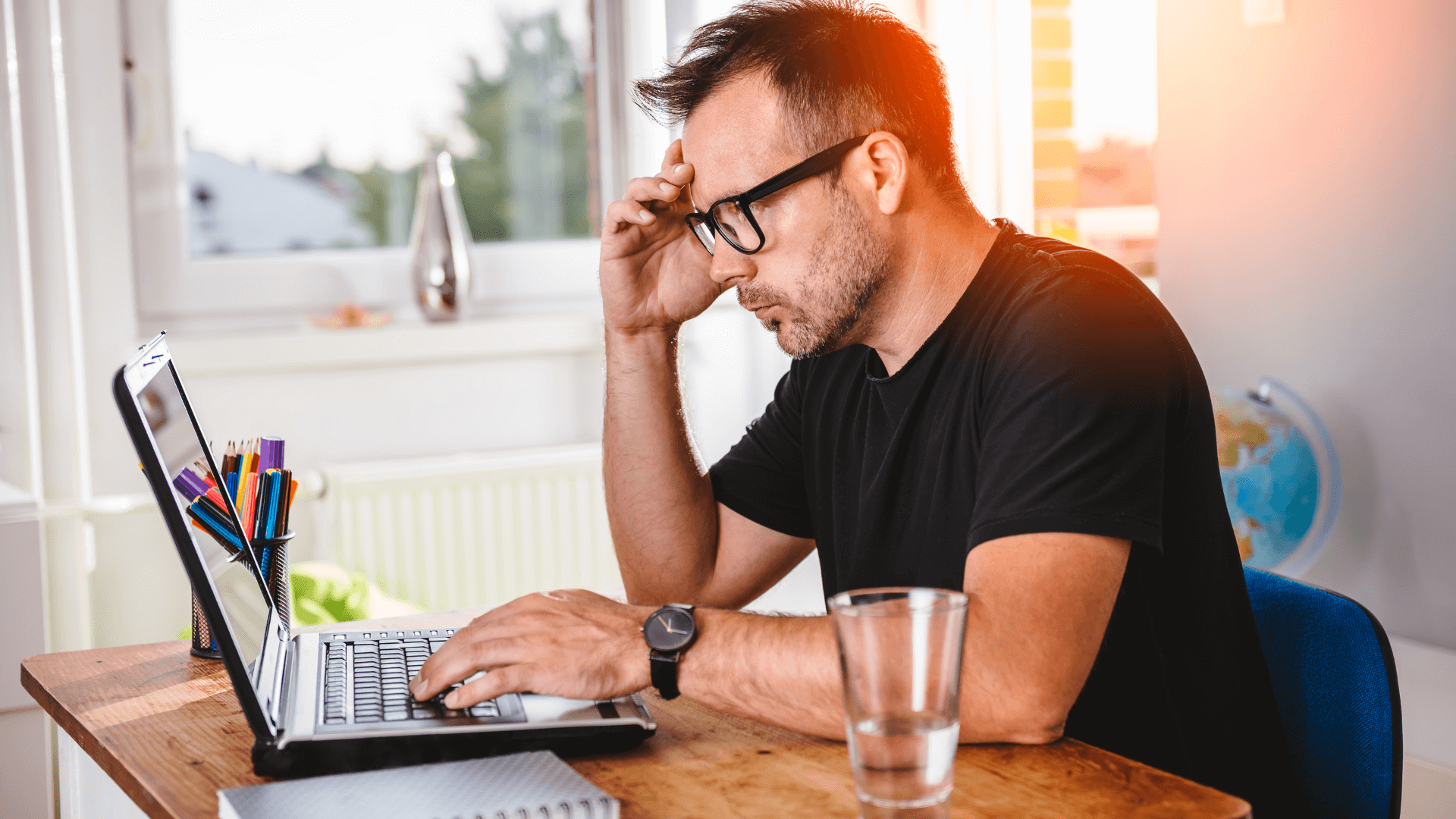Passkeys are revolutionising the way we log in to online accounts by eliminating the need for traditional passwords. They offer a more secure, convenient, and phishing-resistant alternative to passwords, leveraging biometrics or device authentication.
Benefits of Using Passkeys
- Enhanced Security | Passkeys significantly reduce the risk of phishing attacks, data breaches, and credential theft. Unlike passwords, passkeys cannot be easily guessed or stolen in traditional Cyberattacks.
- Convenience | With passkeys, you no longer need to remember complex passwords. They use your device’s built-in authentication methods, such as fingerprint or face recognition, to verify your identity.
- No More Password Resets | Passkeys eliminate the hassle of resetting forgotten passwords, making account access quicker and smoother.
- 4. Seamless Cross-Device Access | Once created, passkeys can sync across your trusted devices, allowing you to log in effortlessly from different devices without manually entering credentials.
How to Set Up a Passkey for Your myGov Account
Setting up a passkey for your myGov account ensures a secure and efficient way to log in. Review and follow the steps below to enable a passkey:
Step 1:
Log into myGov | Visit myGov and sign in to your account using your existing credentials.
Step 2:
Go to Security Settings | Once logged in, navigate to the “Settings” menu. Select “Sign-in & Security” or a similar option.
Step 3:
Enable Passkey | Look for the option to enable Passkey. Select “Set Up Passkey” and follow the on-screen instructions.
Step 4:
Authenticate Using Your Device | Your device will prompt you to use biometric authentication (fingerprint or face recognition) or a PIN to create the passkey. Confirm your identity to complete the process.
Step 5:
Test the Passkey Login | Log out of your myGov account and attempt to log in again. Instead of entering a password, use the passkey method (such as fingerprint or facial recognition) to access your account.
Final Thoughts
Passkeys are a game-changer for online security, providing a more user-friendly and safer alternative to passwords. By setting up a passkey for your myGov account, you can enjoy a seamless and secure login experience. If you want to know more or if you have particular questions, get in touch with our friendly team!