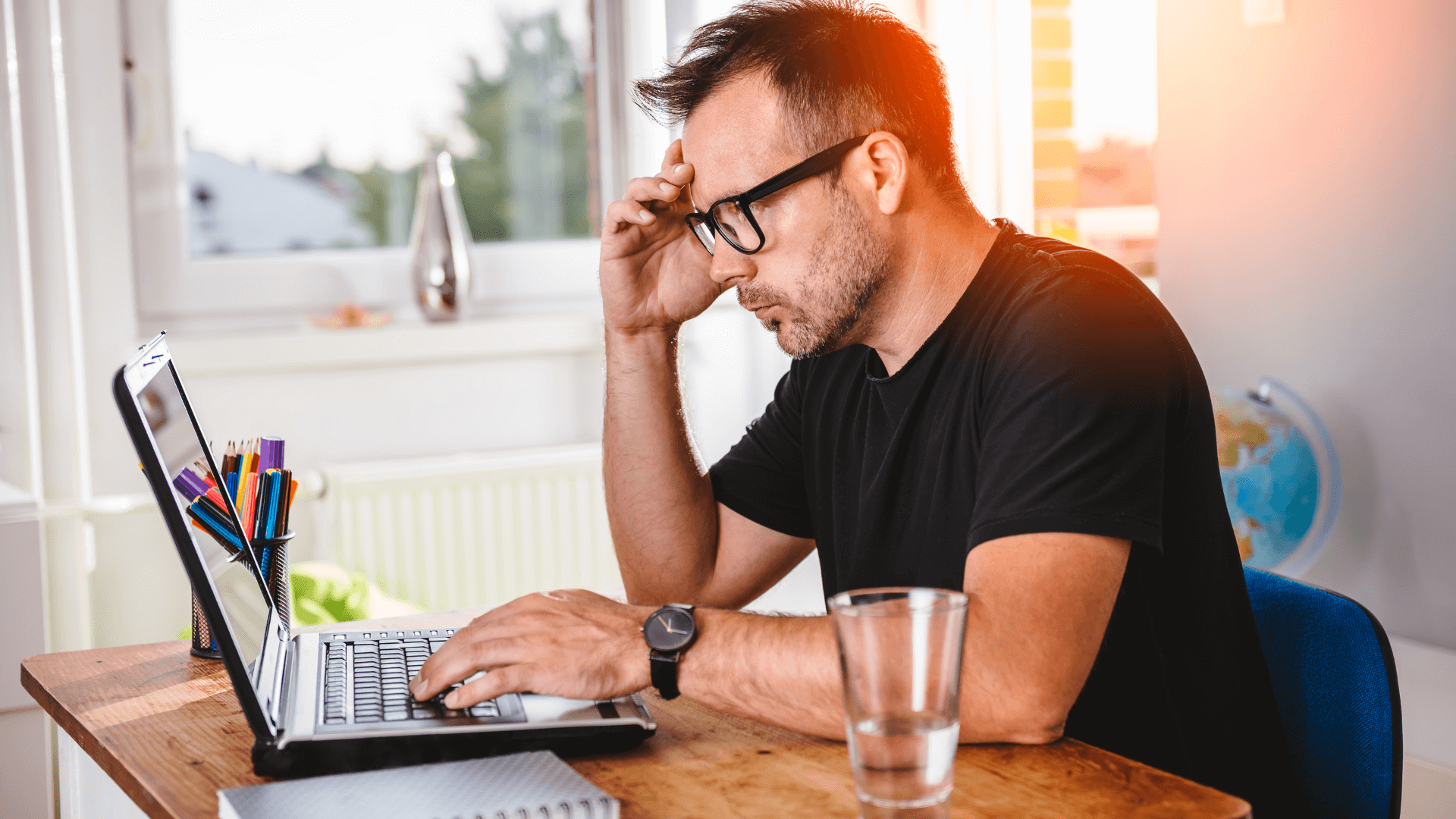When it comes to IT hardware, most businesses fall into one of two of the following categories:
- Replace things only when they break, OR
- Plan ahead and replace on a schedule
Guess which one saves you more money (and headaches)? The second one, of course! A smart hardware lifecycle plan helps you avoid unexpected failures, reduce downtime, manage costs, and keep your business running smoothly. In this guide, we’ll walk you through how to create one for your business, step by step.
Step 1: Take Stock of What You’ve Got
You can’t plan for the future without knowing what you’re working with now. Start by auditing your current hardware. This includes:
- Laptops and desktops
- Monitors, phones, and tablets
- Printers and other peripherals
- Servers and network equipment
For each device, record:
- Age of equipment
- Warranty or support status
- Who’s using it, and for what
- Condition and performance
- Operating system and software versions
This audit gives you a clear picture of what’s working, what’s slowing you down, and what’s likely to cause problems soon.
Step 2: Set Lifecycle Timelines by Device Type
Different devices have different lifespans. Business-grade IT hardware generally performs best within the following timeframes:
- Servers: 4–6 years
- Desktops and laptops: 3–4 years
- Printers and peripherals: 3–4 years
- Networking equipment (e.g. routers, switches): 5–7 years
Once devices reach the end of their lifecycle, performance and reliability tend to drop while support costs rise.
Tip: Flag anything over 4 years old as a candidate for near-future replacement.
Step 3: Create a Refresh Schedule
Trying to replace all of your hardware at once is a recipe for budget shock.
Instead, stagger upgrades over time. Focus on critical or outdated devices first, like those used by customer-facing staff or equipment that’s no longer supported.
A refresh schedule helps you:
- Spread costs predictably
- Minimise business disruption
- Stay aligned with changing tech needs
Keep it flexible, as things can change, but aim to review and update the schedule annually.
Step 4: Budget for Replacements in Advance
Once you know what needs replacing and when, you can build those costs into your budget.
No more scrambling to find money when a system dies unexpectedly. No more rushed decisions or poor-quality replacements. Just calm, confident planning.
Bonus: Some hardware purchases may even qualify for instant asset write-offs or tax incentives (check with your accountant or IT provider!).
Step 5: Work with a Trusted IT Partner
Lifecycle planning doesn’t have to fall entirely on your shoulders. A Managed IT provider like IQPC can help with:
- Hardware procurement and setup
- Ongoing support and maintenance
- Hardware audits and assessments
- Strategic planning and refresh schedules
We can also help you get the best deals on business-grade hardware, devices that last longer, perform better, and include features like advanced security and extended warranties.
Let’s Build Your Plan Together
If you’re ready to take a proactive approach to your hardware, our team at IQPC can help. From strategy and planning to procurement and ongoing support, we’ll make sure your technology evolves with you and your business.
Book a call with our team and let’s take the stress out of managing your IT hardware, for good!