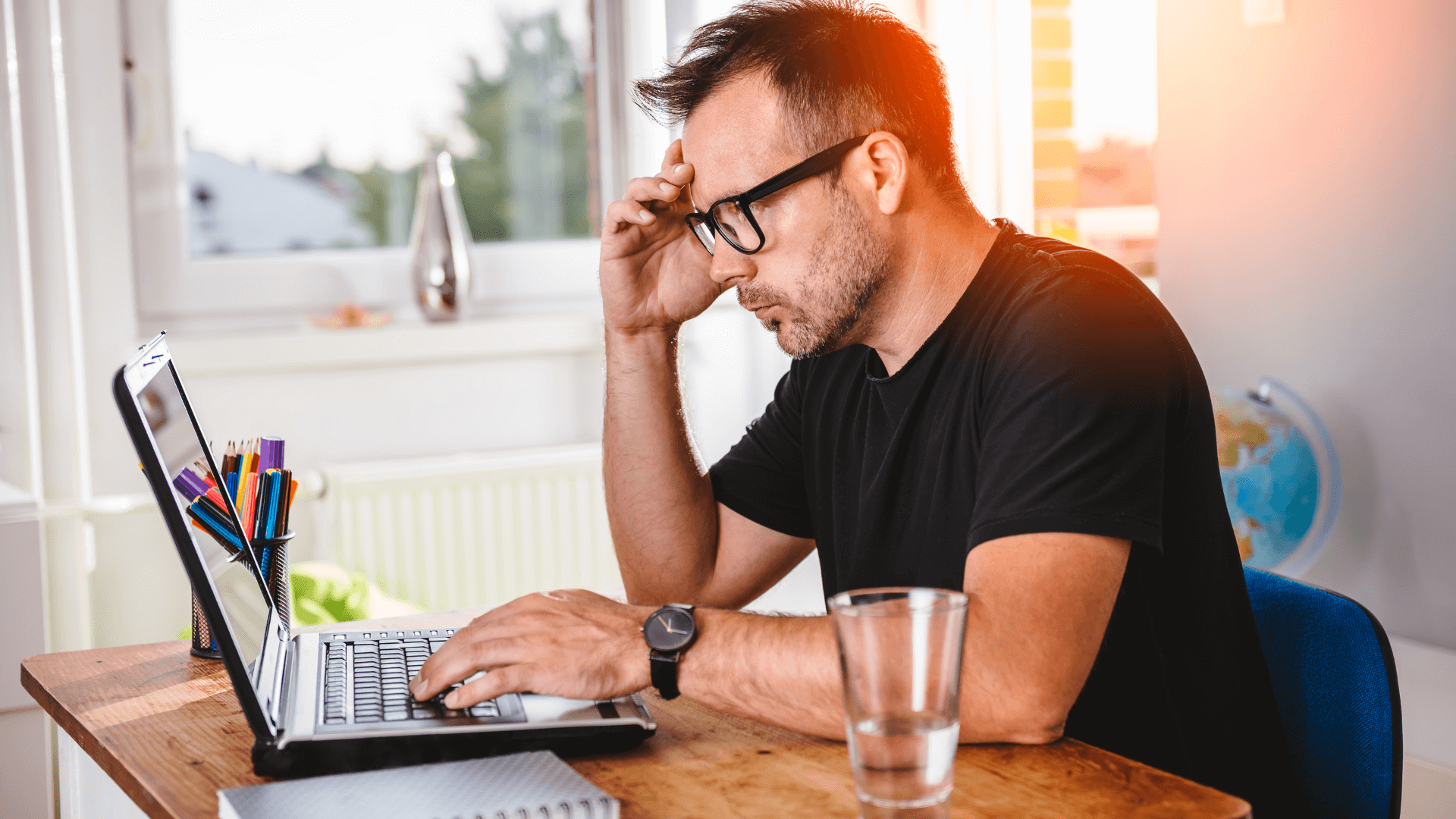In today’s digital landscape, securing your cloud environment isn’t optional; it’s essential. Small and Medium Businesses (SMBs) are increasingly targeted due to perceived vulnerabilities, and breaches can be devastating both financially and reputationally.
According to recent industry reports, the average cost of a data breach in Australia for SMBs exceeds $3 million. Beyond monetary loss, such incidents can severely impact customer trust, lead to regulatory penalties, and disrupt business operations for days or even weeks. This reinforces the urgent need for businesses of all sizes to implement comprehensive cloud security measures.
So, below we have put together a straightforward yet powerful checklist to help secure your Microsoft 365 or Google Workspace environment effectively. These actions not only enhance your cyber resilience but also ensure compliance with emerging insurance requirements and best practice frameworks like the Essential Eight and SMB1001.
1. Enable Multi-Factor Authentication (MFA)
- Implement MFA to significantly reduce unauthorised access to your business applications, email, and sensitive data. MFA requires an additional layer of verification, making it much harder for attackers to breach your accounts even if they obtain login credentials.
- Where possible, favour modern, phishing-resistant authentication methods such as passkeys over traditional SMS or app-based MFA. Passkeys are considered the future of secure access as they offer a seamless login experience while providing strong protection against credential-based attacks like phishing and credential stuffing.
2. Implement Conditional Access Policies
- Configure conditional access to enforce policies based on user location, device compliance, login risk, and other contextual factors. This dynamic approach allows only trusted sessions to access sensitive business resources, adding another layer of intelligence to your access controls.
- For example, you can block access from unfamiliar locations, require device compliance for mobile logins, or enforce step-up authentication when certain thresholds are met.
3. Review User Accounts and Guest Access
- Regularly audit user accounts to remove inactive, duplicated, or unauthorised users. Keeping your user directory clean reduces your attack surface and helps prevent credential misuse.
- Restrict or remove unnecessary guest access to limit exposure and ensure only trusted external users can access shared resources.
4. Activate Data Loss Prevention (DLP)
- Configure DLP policies within Microsoft 365 or Google Workspace to identify, monitor, and protect sensitive data like tax file numbers, financial records, or client contracts.
- DLP prevents accidental sharing of confidential data outside your organisation and helps maintain compliance with privacy regulations such as the Australian Privacy Act.
5. Conduct Regular Security Awareness Training
- Continuously educate your team on cybersecurity best practices, such as identifying phishing emails, using strong passwords, and reporting suspicious activity.
- Training should be delivered regularly and updated with real-world examples to keep staff alert and engaged. Human error remains the leading cause of cyber incidents, so a well-informed workforce is a critical defence layer.
6. Deploy ITDR Solutions
- Implement Identity Threat Detection and Response (ITDR) solutions to monitor user behaviour, detect anomalies, and respond quickly to potential identity-based threats.
- ITDR acts like a digital watchdog for your cloud identities, which is especially important as attackers increasingly target user accounts rather than infrastructure. These solutions are vital for protecting cloud platforms like Microsoft 365 and Google Workspace.
7. Use Secure Backups and Recovery Tools
- Ensure that your business-critical data is backed up regularly using encrypted, offsite, or cloud-based storage solutions. Make sure recovery procedures are documented, tested, and accessible.
- Reliable backup and recovery systems are essential in the event of a ransomware attack or accidental deletion, allowing you to restore operations quickly with minimal downtime or data loss.
8. Monitor and Respond with Enhanced Logging
- Enable comprehensive auditing and logging in your cloud platform to detect suspicious activity early. Monitor login attempts, file access patterns, and configuration changes.
- Use security tools like Microsoft Sentinel, Huntress SIEM or Google Workspace Security Centre to centralise alerts, correlate events, and trigger automated incident responses. Fast detection and action can mean the difference between a minor event and a full-blown breach.
Securing your cloud environment effectively not only protects your valuable data but also maintains client trust, ensures business continuity, and supports long-term growth. By adopting these proactive measures, SMBs can dramatically reduce their cyber risk profile and prevent the costly, reputation-damaging consequences of a successful attack. Cloud security is no longer a luxury – it’s a core business function that every organisation must prioritise.
If you’ve reflected on your cybersecurity and realised you need some help, reach out to our team of experts to discuss how we can help.