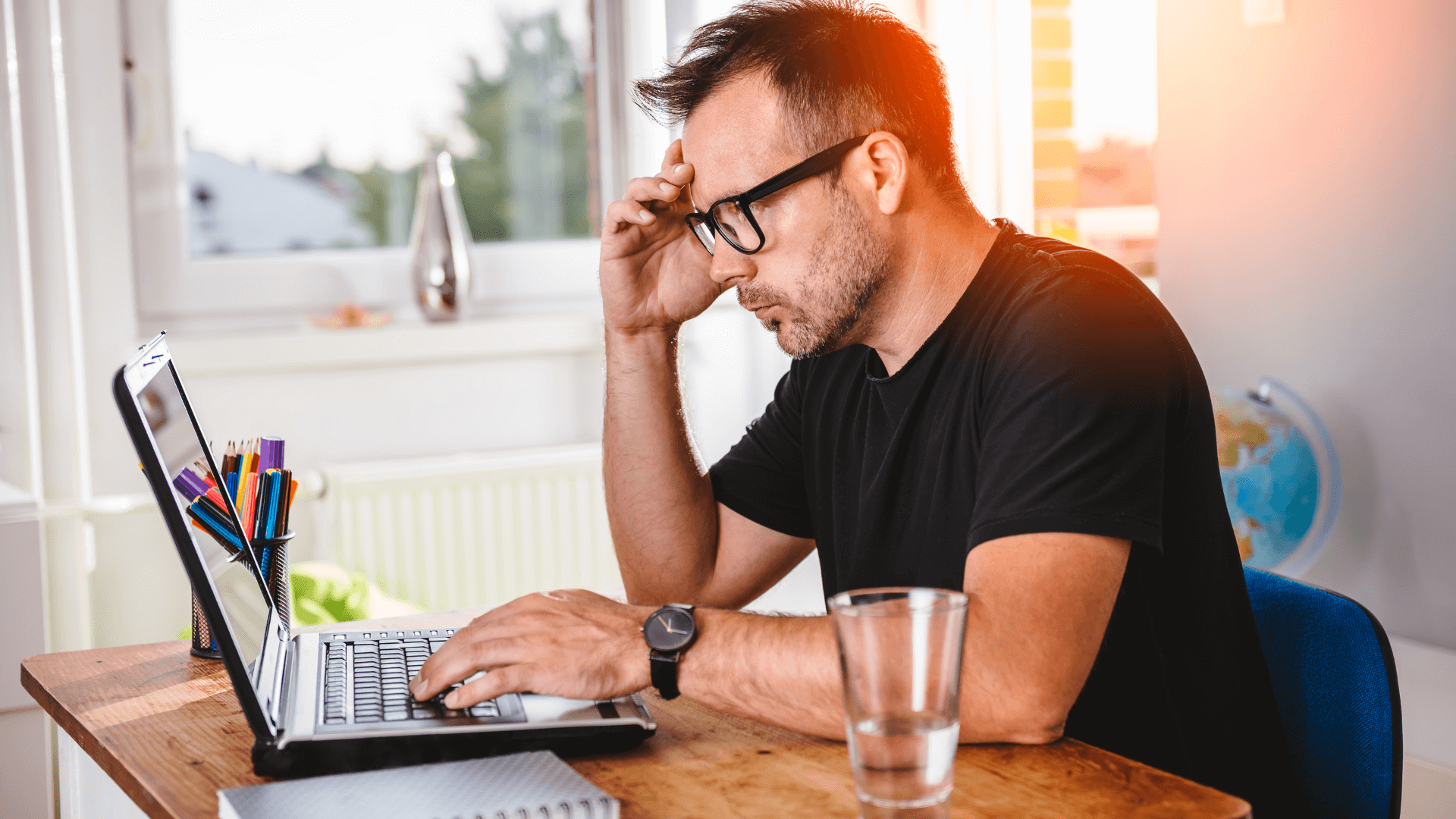When it comes to cyber security and IT security, one of the most overlooked (but essential) components is a strong, reliable backup strategy. Whether it’s ransomware, accidental deletion, or hardware failure, data loss can strike at any time and without the right backup plan in place, your business could face significant downtime, financial loss, or even legal consequences.
In fact, backup and recovery are key elements of the SMB1001 cyber security framework, a growing standard for small and mid-sized Australian businesses. This practical framework doesn’t just focus on prevention; it ensures your business can bounce back quickly after an incident.
Why Backups Are a Business Essential, Not Just a Tech Task
A lot of small businesses think of backups as an “IT job.” But in reality, a good backup strategy is a business continuity plan. It ensures that if something goes wrong – whether that’s a cyberattack, a rogue employee, or a corrupted file, you’re not left scrambling.
Some of the key questions we recommend every business ask as part of their risk assessment include:
- Are your cloud services backed up? | Microsoft 365 and Google Workspace don’t automatically include long-term backup. If data is deleted or corrupted, you may only have a short window to recover it, sometimes just 30 days or less.
- Can you recover emails, files, or full systems? | Having a backup is one thing, being able to restore it quickly is another. A tested restore process is essential.
- Do you retain backups for long enough? | Depending on your industry, data retention requirements could mean storing backups for 5–7 years to meet legal, financial, or insurance obligations.
- Are your backups stored offsite or in the cloud? | Backups should be geographically separate from your production systems. A USB stick in someone’s drawer doesn’t count.
- Do your staff know the process? | Everyone should understand the backup and recovery procedure, who to contact, and what to expect in the event of a data loss.
What Does a Good Backup Strategy Look Like?
An effective business backup strategy isn’t just about ticking a box. It’s about building resilience into your operations. A well-structured plan might include:
- Daily cloud-to-cloud backups of Microsoft 365 or Google Workspace, including Outlook, SharePoint, Teams, and OneDrive.
- Image-based backups of servers and workstations so you can restore systems, not just files.
- Offsite cloud replication, so your backups are protected from local disasters like fires or ransomware.
- Clear documentation outlining how to restore data and who is responsible.
- Regular testing to ensure your backups work when you need them.
At IQPC, we also recommend using automated backup tools with screenshot verification and integrity checks, so you’re never relying on guesswork. For added protection, we work with Datto’s BCDR and SaaS Protection solutions, providing enterprise-level protection that’s fully managed and tailored to your business.
Why It Matters | Backups Support Cyber Security, Compliance & Continuity
Backups aren’t just a safety net; they’re a core pillar of cyber security. A few reasons why having a strong strategy matters include:
- Cyber Threat Defence | If you’re hit with ransomware or a targeted attack, backups give you a clean recovery option.
- Regulatory Compliance | SMB1001, ISO 27001, and most cyber insurance providers require a documented backup and disaster recovery plan.
- Business Continuity | Minimise downtime and keep operations running, even in a worst-case scenario.
- Peace of Mind | Knowing your critical data is safe and restorable reduces stress for your team and your leadership.
Not Sure if Your Backup Setup is Enough? Let’s Review It.
If you’re not 100% confident that your data is protected or if you’re unsure whether your current systems meet the SMB1001 backup requirements, our team at IQPC can help.
We offer IT security reviews, cyber security risk assessments, and fully managed backup solutions tailored to your business. Whether you’re using Microsoft 365, on-premise servers, or cloud platforms, we’ll help you put a plan in place that protects your data and gives you confidence.
Want to talk to a backup and disaster recovery expert? Reach out to our team to book a consultation.