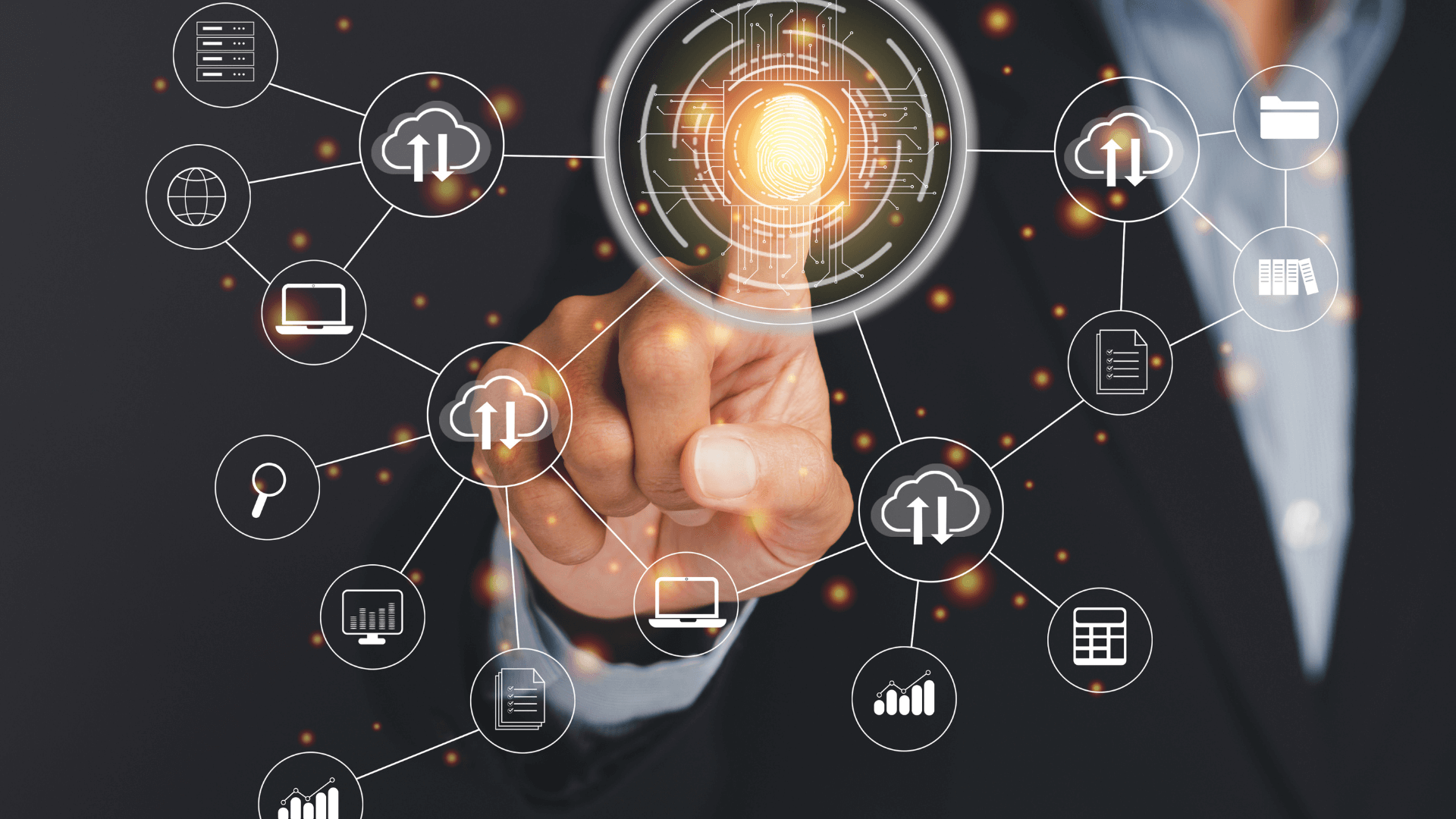Why Data Lifecycle Management Matters
Most businesses are great at collecting information, but not so great at deciding when to let it go. Old customer records, emails from years ago, HR files long past their use-by date… they all pile up.
Here’s the catch – holding onto information “just in case” can actually increase your risk. Under the Australian Privacy Principles (APPs), businesses must keep personal information only as long as it’s needed. After that, it has to be securely destroyed or de-identified.
This may feel overwhelming, but with Microsoft Purview Data Lifecycle Management, you can automate retention, archiving, and deletion. That means less manual work, less clutter, and stronger compliance.
The Problem with Holding Onto Too Much Data
Here’s what we often see with SMBs:
- Uncertainty about retention | Many businesses simply don’t know how long records should be kept.
- “Keep it forever” mindset | Over-retaining data creates risk – if that old data is breached, you’re still liable.
- Fear of deleting | Businesses worry about losing something important.
- System overload | Old data slows systems down and makes finding the right info harder.
Without lifecycle management, you risk creating a data swamp – full of compliance issues, inefficiencies, and unnecessary exposure.
How Microsoft Purview Simplifies Data Retention
1. Understand the Common Timeframes
Every business is different, but some typical examples in Australia include:
- General business records | 5 – 7 years (tax and corporate law).
- Employee records | 7 years after employment ends.
- Health records | At least 7 years after the last patient contact, or until a child turns 25.
These aren’t optional – they’re legal obligations under the Privacy Act and sector-specific regulations.
2. Archive Instead of Hoarding
Deleting straight away feels risky, but archiving is a smarter middle ground. With Purview you can:
- Move data into a secure archive that’s out of everyday use but still accessible.
- Protect it from accidental leaks or mishandling.
- Automatically delete it once the required retention period ends.
Think of it as putting sensitive papers into a locked filing cabinet – still safe, still available, but no longer cluttering your desk.
3. Automate the Rules
Purview applies retention labels and policies automatically across Outlook, Teams, SharePoint, and OneDrive. For example:
- Financial reports archived for 7 years, then securely deleted.
- Employee files retained for 7 years after departure.
- Patient records stored until legal obligations are met, then destroyed.
No manual sorting. No guesswork. Just consistent compliance.
4. Prove Compliance with Confidence
Purview logs every lifecycle action, so if regulators, auditors, or customers ever ask, you have clear evidence of how information was managed.
The Bigger Picture | Privacy, Compliance, and Efficiency
Managing information isn’t just about storing it securely – it’s about knowing when to let it go. Failure to comply with APPs can mean fines, lost trust, and messy systems.
With Microsoft Purview Data Lifecycle Management, you can:
- Keep information for the right amount of time.
- Archive securely without risk.
- Automatically dispose of data when obligations end.
- Free your systems (and staff) from endless clutter.
It’s a low-stress, practical way to improve compliance, protect your business, and show customers you take privacy seriously.
If you’d like to chat with our team about implementing Purview into your business, reach out to discuss your options.