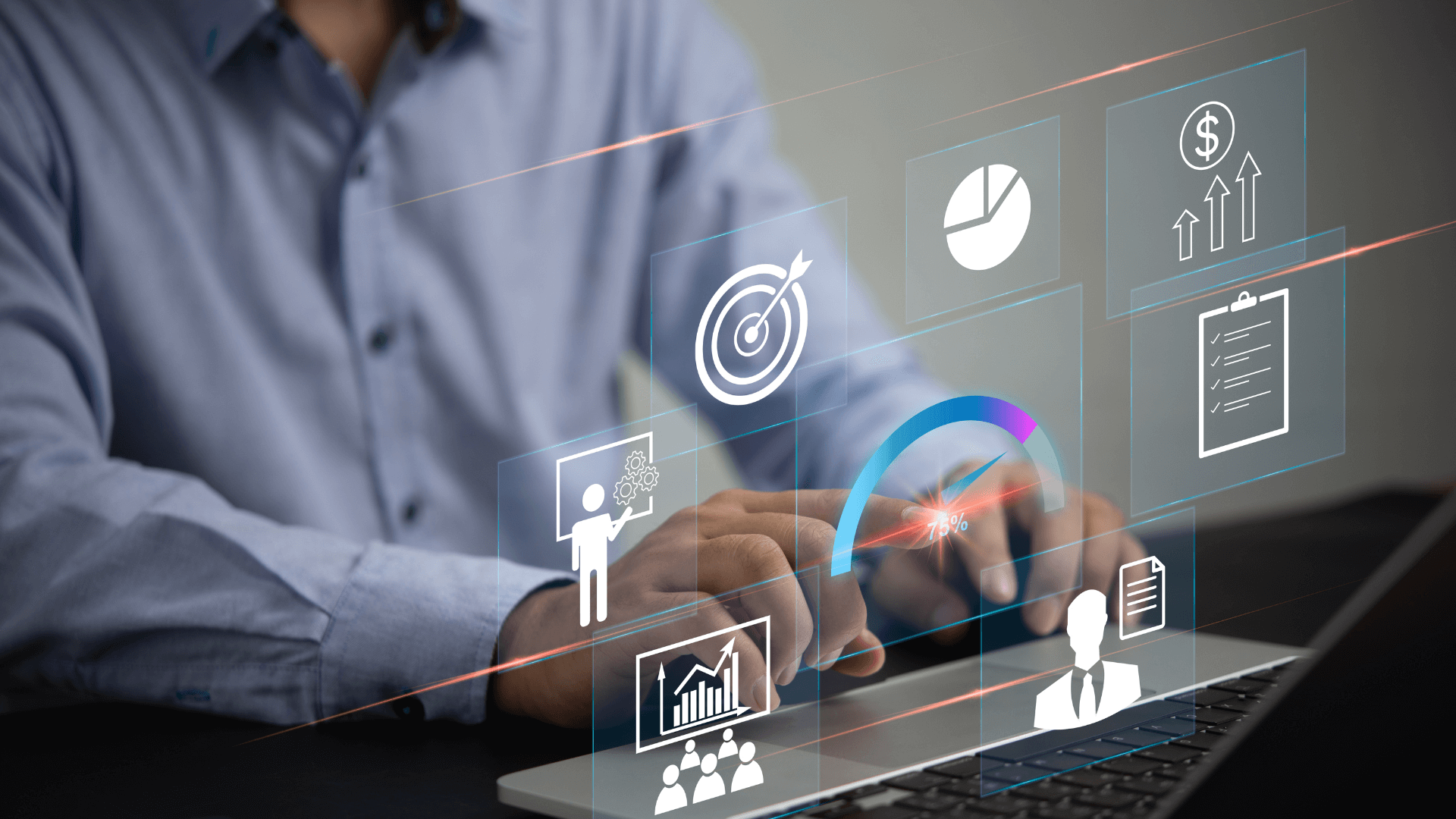As businesses handle more data every day, accidental leaks and compliance gaps become real business risks. Data Loss Prevention (DLP) isn’t just an IT control; it’s a practical way to stop sensitive information leaving your organisation by mistake (or maliciously). With Microsoft Purview, you can implement DLP policies that are both effective and user-friendly, and you don’t have to start big to get meaningful protection.
Why DLP Matters for Growing Businesses
Every organisation stores sensitive information, whether it’s client details, financial records, contracts, or staff files. One misplaced email, an incorrectly shared SharePoint link, or a misconfigured sync can lead to costly data loss, regulatory headaches, and reputational damage. A pragmatic DLP approach reduces that risk while keeping staff productive. The best programs protect data without turning your team’s day into a compliance minefield.
Start Small | Quick wins that prove value
The fastest way to show DLP value is to protect a single, high-risk data type. For most businesses, this means credit card or payment data.
A simple pilot DLP policy can:
- Detect credit card numbers in emails, attachments and SharePoint files.
- Warn users before they send a risky message.
- Block external sharing where required.
- Alert an administrator for investigation.
Small, focused policies like this demonstrate immediate ROI and help build staff confidence in DLP controls.
Expand Gradually | Teach Purview What Matters
Once the pilot proves useful, broaden protection using Purview’s richer tools, especially trainable classifiers. These let Purview learn what different document types look like (employee agreement, supplier contract, proposal) rather than relying only on keyword matching.
Benefits of expanding with classifiers:
- Fewer False Positives | Purview recognises document context, not just text.
- Broader Coverage | Protect entire document types across Teams, OneDrive and SharePoint.
- Less Admin Overhead | Once trained, rules apply consistently and accurately.
Think of this phase as teaching Purview your business language; the system gets smarter while your team adapts.
Balance Protection with Productivity
A common DLP mistake is over-restricting users. Rules that block everything create workarounds and frustration. Instead, aim to guide behaviour first and block only when absolutely necessary.
Practical rule design:
- Start with warnings and user-education prompts for low-risk triggers.
- Escalate to blocking or quarantine for high-risk actions (external transfers of classified files).
- Tailor responses by user role and file context (for example, finance vs marketing).
This measured approach changes behaviour without harming productivity, and it’s the difference between a DLP program people respect and one they resent.
Fine-Tune Using Real-World Insights
DLP isn’t “set and forget.” You should make policy tuning part of your routine:
- Review alert volumes and the policies generating them.
- Involve business unit leads to interpret alerts in context.
- Adjust sensitivity and rules to reduce false positives and focus on real risk.
- Use Purview reporting to show progress to leadership and auditors.
- Regular review turns DLP from a compliance checkbox into an evolving security control that reflects how your business actually works.
Implementation Checklist | How to Get Started
Use this step-by-step plan to roll out DLP with minimal disruption:
- Scope | Identify the most critical data types (payments, personal info, IP).
- Pilot | Start with one policy (e.g., credit cards) and measure impact.
- Educate | Communicate the why, how, and what to your staff before rules are enforced.
- Expand | Add classifiers and data types in stages.
- Monitor | Review alerts, tune rules, and involve stakeholders.
- Report | Produce simple reports for leadership and compliance needs.
Common Pitfalls (& How to Avoid Them)
- Over-Blocking | Start with warnings to build trust, then escalate selectively.
- Ignoring Logs | Alerts are intelligence – investigate trends, not just individual events.
- Not Involving Business Units | DLP works best when department leads help define what is “sensitive.”
- Failing to Train Staff | Teach the reasons behind DLP. Awareness reduces accidental breaches far faster than rules alone.
DLP & Compliance | How Purview Helps
Data Loss Prevention is an essential control for many standards and insurance requirements (including elements found in SMB1001 and broader privacy obligations). Microsoft Purview provides the tooling to demonstrate control – classification, policy enforcement, retention rules, and audit trails. When combined with regular security reviews and staff training, DLP helps meet both regulatory and insurer expectations.
Ready to Make DLP Work for Your Business?
A well-run DLP program turns data protection into a quiet, reliable part of operations, not an obstacle. Get in touch with our team at IQPC to discuss how we help Perth businesses design, pilot, and scale Microsoft Purview DLP programs that protect what matters while keeping teams productive.