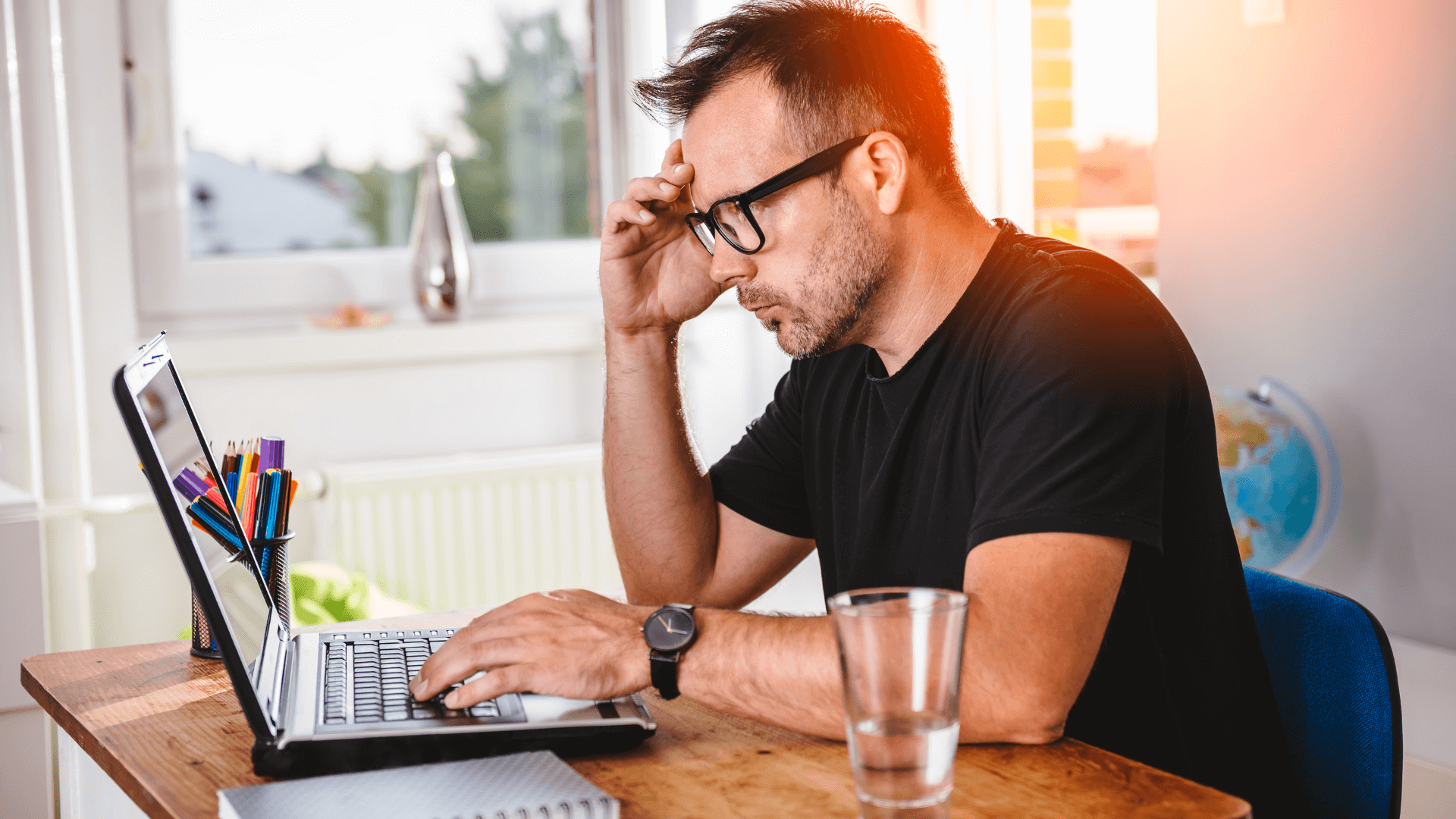Not quite.
In reality, using outdated or consumer-grade IT equipment in your business can quietly cost you far more than you realise through lost productivity, increased support costs, security risks, and missed opportunities. Throughout this blog, we’ll uncover the true cost of sticking with underperforming technology and share tips on how to plan smarter, more strategic IT upgrades.
1. Reduced Staff Productivity | The Hidden Time Trap
Older, sluggish devices can seriously drag down your team’s productivity. Waiting for a program to load, dealing with system crashes, or working around outdated software can waste hours every week per employee.
Even small delays compound over time. If each staff member loses just 15–30 minutes a day due to their devices failing to keep up, that could equate to dozens of hours per month in lost productivity, costing your business thousands annually in time and wages.
It’s important to ask yourself:
- Are your team members constantly rebooting or troubleshooting?
- Are loading times interrupting their flow of work?
If the answer is yes, it’s time to consider upgrading.
2. Higher Security Risks | A Welcome Mat for Cybercriminals
Unsupported systems and aging hardware create serious vulnerabilities. When manufacturers stop releasing security updates, your systems become open targets. For instance, Microsoft will discontinue their support for Windows 10 in October 2025, leaving many devices without crucial patches.
Older or cheaper equipment may also lack advanced security features found in newer, business-grade devices, such as:
- Secure boot process
- Hardware-based encryptions
- Multi-factor authentication support
Sticking with outdated technology increases your exposure to malware, phishing, ransomware, and data breaches, any of which could cost your business far more than the price of an upgrade to equipment.
3. Increased IT Support Costs | Patch, Repeat, Pay
While it may seem cheaper to “just fix it” when issues occur on older hardware, those fixes can add up fast. Businesses holding onto outdated systems often find themselves spending more on reactive IT support than they would on simply upgrading in the first place.
Unplanned downtime, emergency callouts, and rushed solutions are not only disruptive, they’re expensive. Basic signs that your devices are costing you include:
- Frequent calls to IT support
- Recurring issues that are never fully resolved
- Devices older than 3–5 years still in active use
4. You Can’t Accelerate Growth with Your Foot on the Brake
Modern tools and platforms often require modern hardware. If your systems can’t support newer software necessary for your business operations, you’re not just falling behind, you’re being held back.
Think about how much smartphones have evolved and how older models struggle with newer apps and updates. Business IT is no different. Using incompatible or outdated devices means you might be missing out on:
- Better collaboration tools
- Faster, more efficient workflows
- Time-saving automation features
- Advanced data analytics and reporting
Incompatible hardware creates friction and often stalls growth. You can’t embrace digital transformation if your technology is stuck in the past.
When Should You Upgrade?
As a good rule of thumb, most business-grade computers and devices have a useful life of 3–5 years. After that, the costs (and risks) begin to outweigh the benefits.
It’s time to consider an upgrade if:
- Your hardware is over 4 years old
- You’re struggling to integrate new business tools
- Staff are experiencing frequent issues or slowdowns
- You’re still using operating systems that no longer receive updates (such as Windows 10)
How to Plan for IT Upgrades Without Blowing the Budget
Upgrading your hardware doesn’t have to be overwhelming or expensive.
- Start with an IT audit | Understand what devices you have, how old they are, and what’s costing you the most.
- Create a refresh schedule | Don’t replace everything at once. Stagger upgrades based on priority, usage, and risk.
- Work with a Managed IT provider | A Managed IT provider like IQPC can help you assess your current setup, develop a proactive IT plan, access affordable, business-grade hardware, and offer ongoing support if and when you need it.
- Leverage tax incentives | Eligible businesses may be able to write off IT hardware purchases under government asset write-off schemes.
Future-Proof Your Business with Smarter IT Management
Heading into a retailer and finding your cheapest option isn’t always the most cost-effective. Inappropriate or old hardware might not show up as a line item on your expense report, but it’s quietly draining your time, budget, and competitive edge.
At IQPC, we help Perth businesses move beyond reactive thinking. Our Managed IT services include full asset management, proactive support, and strategic guidance so your technology evolves with your business, not against it.
Ready to upgrade your IT hardware? Book a call with our friendly team, and let’s build a smarter, more reliable future for your business.